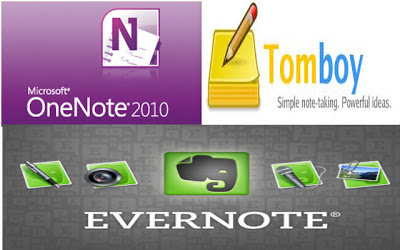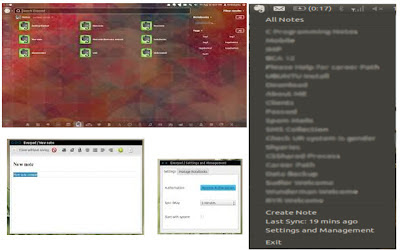It’s ok to us, but imagine if we save our notes in multiple text files so how we search require data in to them and if we are not on that system where we save the notes or the system is crash so…..
Think if we can take our study notes, work notes, imp to remember notes and access it any where and any system connected we want why only text format notes only when we can take screen-shot or record audio also. Easy to search what we require and available when we want and its not limited only for system wen you can access the same notes on your mobile real-time or vice-versa. Yes am taking about note note taking application, same as other software’s there is also multiple note taking application available some is free for basic usage and some in free but bundled in suite that we need to purchase.
One note is good note taking software its free if you buy MS-Office Suite, i used in my office environment for 6 Months, but when i decide to try it on my android mobile (Don’t tell windows mobile because its really limited mobile but that’s different debate) what I found that the sync time and data update is really takes a lot time on 3G service india, not only that but also the note taking on mobile is very slow, so always I take pen and paper to write those note as the one note app is take time to open and not works with Linux as app but we can use on browser but still not great if you use Linux.
Tomboy note is free, very light and simple note taking application for linux I love with when I started to you the sync function is work on ubuntu one cloud so we can work on both platform Eg. Linux and windows using Ubuntu One Cloud, and I also manage to configure it on my mobile but it’s read-only format on my mobile so the tomboy application is not worth for me.
Evernote is most popular notes taking application, available in free as well as paid support also works great with my office windows system with short cut keys to create notes & Mobile open sync in second data store in external card, web interface is same as application it self but it’s not available for linux…. no wait when I move my primary OS as Linux my only issue is about note taking application to resolve this issue I found two software which work with evernote and give me ability to sync my notes on linux platform also.
- Never Note: its an clone of never note created by opensource community current version is in beta testing stage so we can support, we can download and install deb package on ubuntu from.
- Everpad: The current software which i use in Linux, support tag, netbooks & with my +Ubuntu appindicator and unitylens supportated. Installation is simple using PPA
Code: Terminal
sudo add-apt-repository ppa:nvbn-rm/ppa
sudo apt-get update && sudo apt-get install everpad
for other +Linux distro How To Install also report any issue or bug on Report Page.