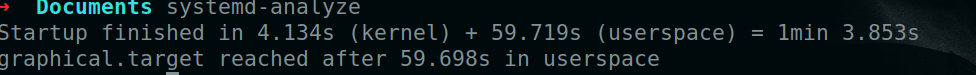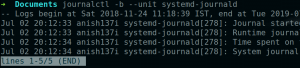Currently, I am using Ubuntu 18.04 on my 2011 Mac Book pro. Yes, I know why Mac book but ill explain simply no Mac OS in Mac Book, Just Linux OS git for settings and preference synchronization Use (i3 WM) for my preferred productivity work, other desktop managers and windows managers for Testing.
So now on the Booting issue first, after installation the system boot time is unnoticeable but then slowly the boot time started to increase after 4 months so I decided troubleshot using
Command systemd-analyze
its come to my notice something is not right so I deep down the command using
systemd-analyze blame
the first thing to notice is
systemd Journal flush service to fix the issue I perform the following action
Command to see usage journalctl –disk-usage
then output using a command journalctl -b –unit systemd-journald
Output indelicate time spent on flushing and Journal size is around 1.4G up to 4G max but when I think the service is only used for debugging boot faults so use
Use a journalctl –vacuum command
Use Help From journalctl -h
–vacuum-size=BYTES Reduce disk usage below a specified size
–vacuum-files=INT Leave only the specified number of journal files
–vacuum-time=TIME Remove journal files older than the specified time
So the command will be
sudo journalctl –vacuum-size=100M –vacuum-time=5d –vacuum-files=5
then grep storage command systemctl cat systemd-journal-flush.service | grep -i storage
its persistent storage so according to man journald.conf
Storage=
Controls where to store journal data. One of “volatile”, “persistent”, “auto” and “none”.
If “volatile”, journal log data will be stored only in memory, i.e. below the /run/log/journal hierarchy (which is created if needed).
If “persistent”, data will be stored preferably on disk, i.e. below the /var/log/journal hierarchy (which is created if needed), with a fallback to /run/log/journal (which is created if needed), during early boot and if the disk is not writable.
“auto” is similar to “persistent” but the directory /var/log/journal is not created if needed so that its existence controls where log data goes.
“none” turns off all storage, all log data received will be dropped. Forwarding to other targets, such as the console, the kernel log buffer, or a Syslog socket will still work, however. Defaults to “auto”.
Changed as attached screen
Open
sudo vim /lib/systemd/system/systemd-journal-flush.service
changed Before tag.
Reboot the system.