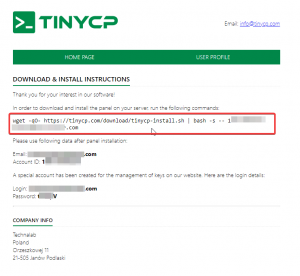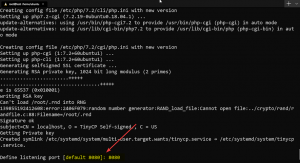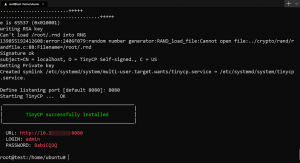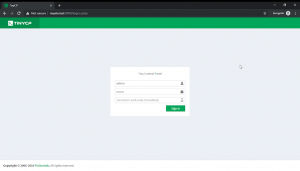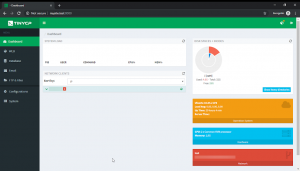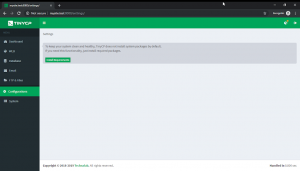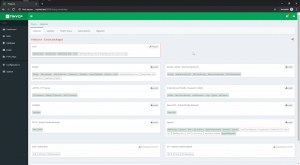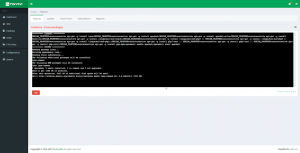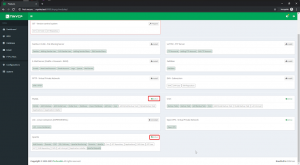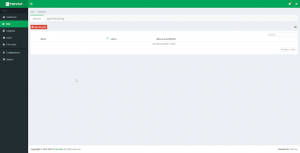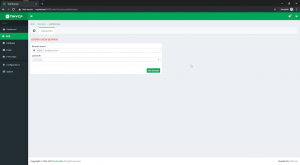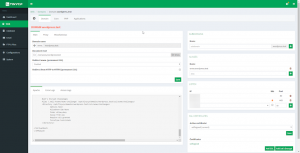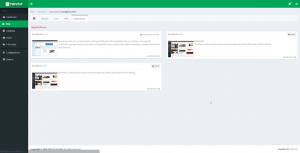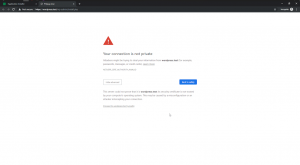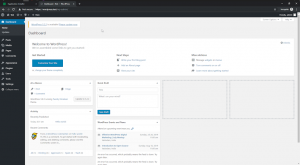- Domain Management.
- Webserver (Apache)
- Database (MariaDB)
- MailBox
- FTP
- Filesharing (Samba)
- Firewall
- VPN (OpenVPN, PPTP)
- Version Control (Git/SVN)
visit URL https://tinycp.com in download section we need to fill our email ID,
The download instructions will be received on mail ID as following.
The Keypoint I notices the script require Account ID and email to complete the installation.
Run the system as root and copy-paste command.
wget -qO- https://tinycp.com/download/tinycp-install.sh | bash -s — 1XXXXXXXX [email protected]
The installation will start and it will ask to set a port for control panel login. by default, it’s 8080 so I press enter.
After complete installation, it gives URL: your server IP and port
Login : admin
Password : (Random genrated)
I access the URLs by hostname / we can access via IP also.
The design looks good and modern. by clicking on Configuration its asked to install requirements
On Installation page
I click on Mysql/MariDB and Apache install option
Its start process.
After installation we need to click Prepare. then the status will show active.
Now we are ready to create Webserver.
Selected Web Clicked on new Domain
For testing, I selected wordpress.test as it’s installed on the local environment but on VPS the domain name should be Registred and fully qualified. and your domain provider needs to add A record and www record pointing to your VPS IP.
Good to see the redirection adding IP and SSL Certificate selection is available by default on the main page
On application Tab its come with WordPress and RoundCube out of the box. as I have not installed mail services RoundCube showing Prerequisites not met.
Let’s install WordPress 5.0.3 by clicking install option. we can use an execting database or in my case, I am creating new database testwordpress.
Clicked on Install its shows installation is finished.as security concern the installation created a database with an empty password
clicking on configuration finish. its open new tab and redirect to wp-admin install page by default I selected self sign https page so now its showing connection not private
Same default procedure of WordPress
and it’s working out of the box.
Conclusion
Pros:
- Lightweight.
- Simple to manage and configure as own site hosting.
- Selective option to install services which we require for example not installed mail module on the server.
Cons:
- Not opensource.
- License model is integrated as in future any subscription service is introduced by the team we need to purchase services to avail TinyCP price start with $1 Monthly and $10 Annually as per the last announcement by team.
- Installation requires registration where it clearly indicates Licensing services in future which cleared by TinyCP team.
My Thoughts.
I will stick with Virtualmin for personal or production purchase services. yes in future if TinyCP available as community and opensource I will give a try based on requirements but for now this Virtualmin is better. as I know to host personal Websites you can say up to 3 domains free is good but production where earnings are there or it’s more than 3 domain we ready to pay fees to make project alive and active by choice but they should be clear on pricing.