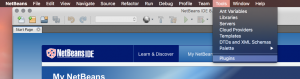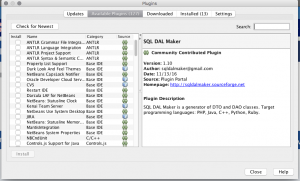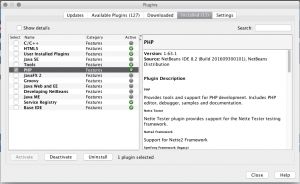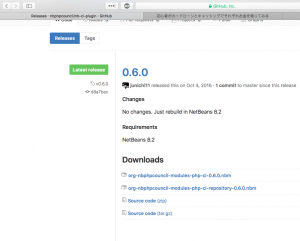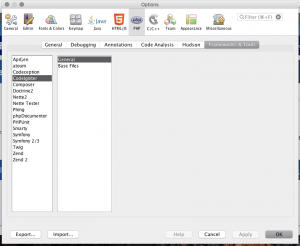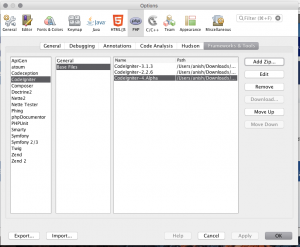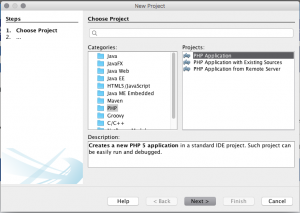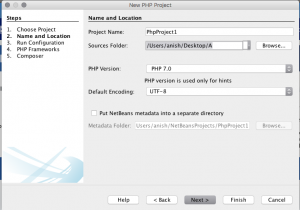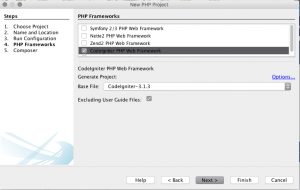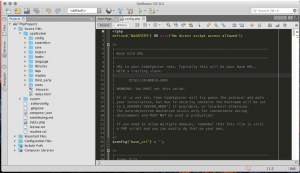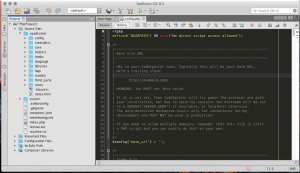So i decided to go back on netbeans for PHP web development and i prefer to use CodeIgniter because its simple and good documented framework what i love to do code with it, its my personal choice if i want to use Framework instead of CMS.
In this blogpost i am going to cover how i customise Netbeans to work with CodeIgniter and with CI Commands Integrated and autocomplete functions.
So let start….
First of all you need to activate PHP module in netbeans. if you not installed Complete package of netbeans IDE bundle to just goto Tools>Plugins
in Available plugin modules
Search and Install PHP module also activate from Installed Panel.
Now to work with Code Igniter we need to add Framework which can available on following repository nb-ci-plugin (https://github.com/nbphpcouncil/nb-ci-plugin/releases) Just download the suitable Plugin from for me its 8.2 so i downloaded
after downloading nbm file from GitHub repo just import it into netbeans by going to Preference > Import and selecting that nbm file.
The work is not finished we can import skeleton of CodeIgnitor Base Framework so whenever we create new project we can just choose the CI framework and it will create rest for us to perform this option you need to download the CI framework zip file from (https://codeigniter.com) click on download option.
after download goto preference > PHP > Frameworks & tools > CodeIgniter > Base Files Click on add zip select the zip file which you downloaded from CodeIgnitor site and give names in my case i use CI 2.x in some of my old project and future extendibility training to use CI 4 Alpha release test so i downloaded and load 3 zip as following image.
Kindly Note its better to start with stable version project as alpha and other version is not stable in production environments.
Now whenever you want to work with new project using CodeIgniter framework Just click on File > new Project
Click on Next > Set name of Project and Location of Files
Click next Select Running configurations for example we can use Installed PHP only environment with netbeans or as my previous Youtube video tutorial installed XAMPP or WAMP services Click on Next Select PHP Frameworks which you like to integrate with your project as following stable Release Selected.
Click Finish.
The following will help us to create CodeIngniter Framework Integration with netbeans.
After Complete setup you can use your CI with new Project also for your Old Projects you can Right Click on project goto properties .
the following options will help us to perform autocomplete CI task but it would be cool if we can use keybinding for ci commands which i am going to cover in my next blogpost so stay tuned…..