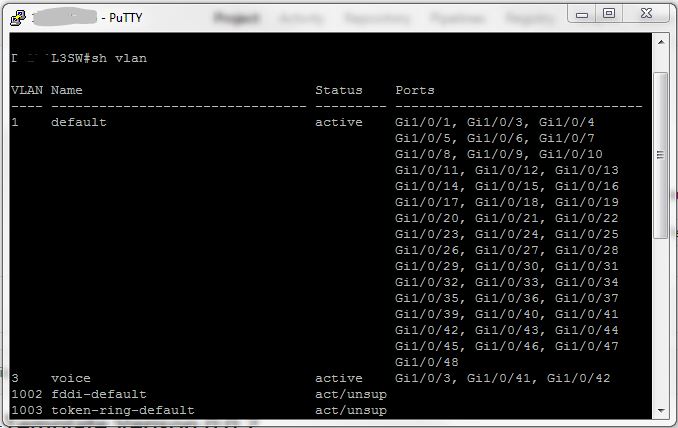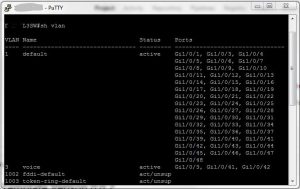The following is short notes configuring vlan in cisco as cheetsheet.
* To view vlan following command
#sh vlan or #sh vlan brief
* To delete vlan
(config)# no vlan (number) Eg. (config)# no vlan 8
(Note The following command can be delete some of the Router/Switch configuration which is impact network stability)
* To delete interface vlan
(config)# no interface vlan (number) Eg. (config)# no interface vlan 8
(Note The following command can be delete some of the router configuration which is impact network stability or Router/Switch connectivity)
* Creating interface vlan
(config)# interface vlan (number) Eg. (config)# interface vlan 8
The following command creates new interface which we can assign IP for communicate or routing network.
* Assign IP using following IP
(config-if)# ip address (Address) (subnet mask) Eg ip address 192.168.1.1 255.255.255.0
In vlan interface the following command is assign subnetted ip address to that particular interface.
* Assign Helper Address
(config-if)# ip helper-address (address) (subnet mask) Eg. ip helper-address 192.168.105.1
In vlan interface the following command help to set helper address
* Assigning Portfast command.
(config-if)# spanning-tree portfast
In vlan or Port interface the following command help to assign portfast command.
* Assign Name to VLAN
As default Vlan in network devices always as number so to refer the vlan is related to its better to assign name for example if you created vlan 3 and want to use for voice communication user following command.
(config)# vlan (number) Eg. (config)# vlan 3
(config-vlan)# name name Eg. (config-vlan)# name Voice