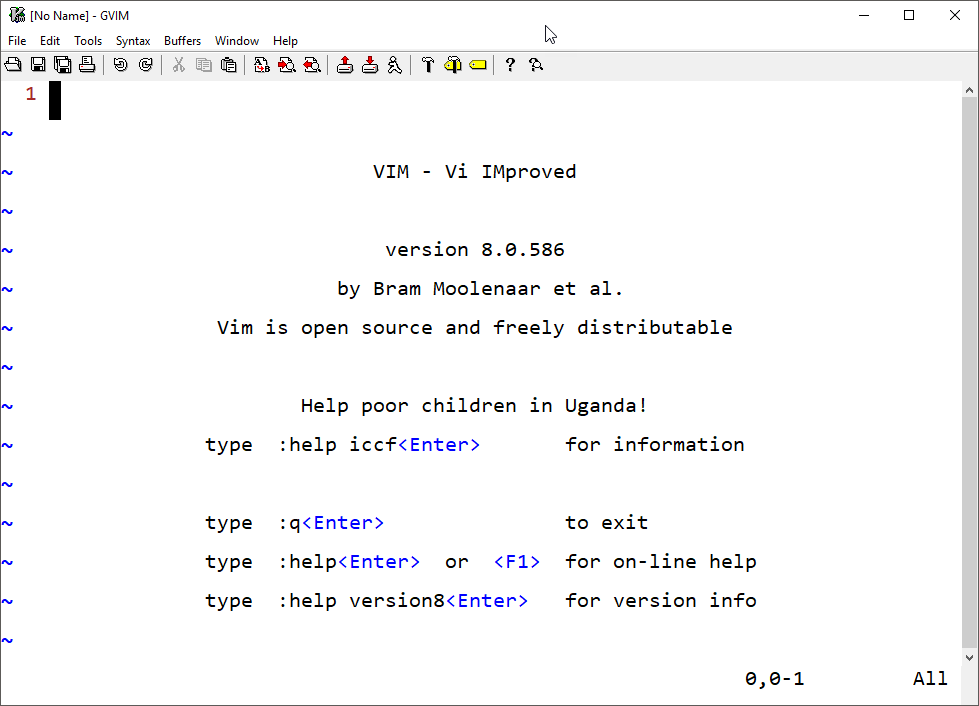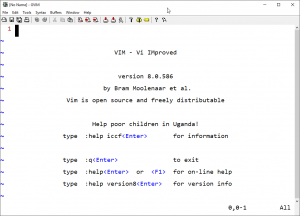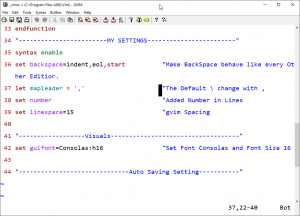Now when my personal environment i started using MacOS and again start using Vim as great text editor services in my Mac. then now for my Personal (MacOS), Work(Windows) and Development (Linux) environments Vim is Best text editor i found to use.
The following are my Twick and setting in Vim to get most out of Vim to get my work done productive, fast and efficient way.
Vim in Linux : By default vi is inbuilt in unix like OS for vim and for enviorment you can download using package manager example for
Ubuntu like distro : sudo apt-get install vim vim-common -y
Fedora like distro : sudo yum install vim-enhanced
Mac Download Package: http://macvim-dev.github.io/macvim/
Mac HomeBrew : brew install macvim
Windows download exe from : https://vim.sourceforge.io/download.php
Customization Vim :For me or every vim user like to customize vim as per there requirement.
vimrc file : to find or open vimrc file any environmental just type following.
Find Location: in Normal Mode “:echo $MYVIMRC” it will output the file path.
Open vimrc : in Normal Model “:e $MYVIMRC” makesure vim run on higher rights to allow changes.
Settings as attached simple with some font changes, number and line space
This will active post as i am going to update my vimrc as per my requirements and customization needs.
my updated vimrc file can be view from gist “https://gist.github.com/anish137i/c318f8a4dfaa7ba47bfc35c29ff89aae”