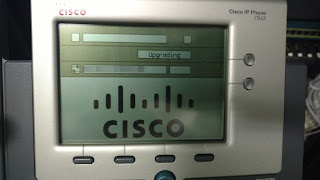So i started diagnosing the issue
First my network design
VoIP network : 192.168.180.0 ( The DHCP Server is created on CME Router)
CME Router 2900 Series SCCP address : 192.168.160.1
Lan Network : 192.168.150.0 (My PC IP : 192.168.150.150)
Using Layer 3 Switch created IP Routing
i found out that the Firmware from Cisco 7942 IP Phone is deleted and using following command
VoIP_CME# sh ip dhcp binding
the following command is showing that the phone is able to get ip address and i am able to ping to phone ip.
so i thought its might be issue with tftp upload so i used following command to see tftp events
VoIP_CME# debug tftp events
VoIP_CME# terminal monitor
- Create DHCP and TFTP Server on local system and connect phone to system we can use cross cable for firmware load. (but because of PoE base phone i dont have dc48v power adapter to do the same and also only one PoE Switch with multiple VLAN network already running multiple DHCP servers on network i dont want to use this procedure yes i know i care create separate VLAN and put my system and IPHOne port in that VLAN and use this but still i want something best that will protect me this kind of incident happening in future i used following.
- Load Firmware files on CME Router
to copy the 8 files on CME router using following command.
VoIP_CME# copy tftp: flash:
Source filename []? apps42.9-3-1ES8.sbn
Destination filename [apps42.9-3-1ES8.sbn]?
cnu42.9-3-1ES8.sbn
cvm42sccp.9-3-1ES8.sbn
dsp42.9-3-1ES8.sbn
jar42sccp.9-3-1ES8.sbn
SCCP42.9-3-1SR1-1S.loads
term42.default.loads
term62.default.loads
Then i connect the phone still same issue.
i started diagnose and same massage.
see in flash using command
VoIP_CME# sh flash
it’s showed all 8 files are there but still
TFTP: Looking for term42.default.loads
It takes my 2 days to get the exact issue after running following command.
VoIP_CME# debug tftp packets
i got following reply.
TFTP: Looking for term42.default.loads
TFTP: Sending error 1 No such file
VoIP_CME# sh telephony-service tftp-bindings
VoIP_CME#debug ephone register
VoIP_CME#debug ephone statistics
VoIP_CME#debug ephone error
VoIP_CME#debug ephone message
VoIP_CME#debug ephone state
VoIP_CME#debug dhcp
The IP Phone loaded the new firmware and start working.