In today’s digital age, purchasing a domain name is easy but getting a custom email address with domain name is costly or i can say monthly recurring charges and as result most people who have the domain name still use free email service like Gmail or Outlook.
We all are aware when we use any shared hosting services or VPS for our website hosting it’s better to use Cloudflare as a DNS manager to protect VPS IP, and DDOS attacks and monitor activity for free with Cloudflare, yes as the website grows there are tons of features Eg. Workers Route, Rules, Smart routing, load balancing with paid plans. But today in this blog post I’ll discuss the free service provided by Cloudflare Email Routing.
What is Cloudflare Email Routing
It’s an Email forwarder service provided by Cloudflare to forward emails coming to your custom domain, for example, [email protected] to your primary email address eg. [email protected] which helps to share your domain email address instead of Gmail or Outlook email.
How to configure Free Email Routing
Before proceeding you need to change your nameserver to Cloudflare name servers and point Cloudflare as your DNS manager to work this after successfully configuring when you log in on the Cloudflare dashboard next to your DNS setting there is a tab for Email click on Email and select Email Routing and click on Get Started.
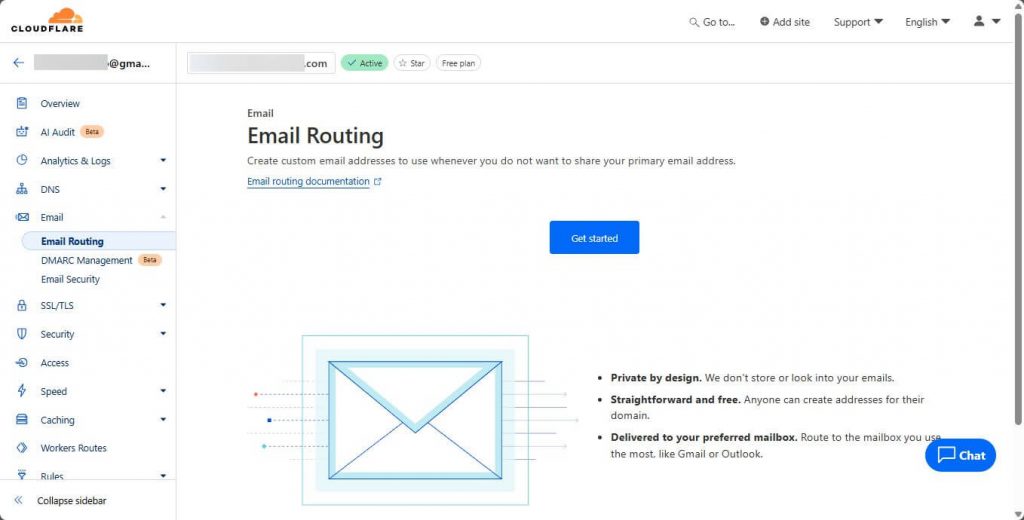
The next page will ask you to select the custom address example for the domain the very common name you can use is [email protected] so you can type contact and in the destination dropdown there will be an option to select the mail address where the emails should be forwarded in this case its free Gmail address then click create and continue.
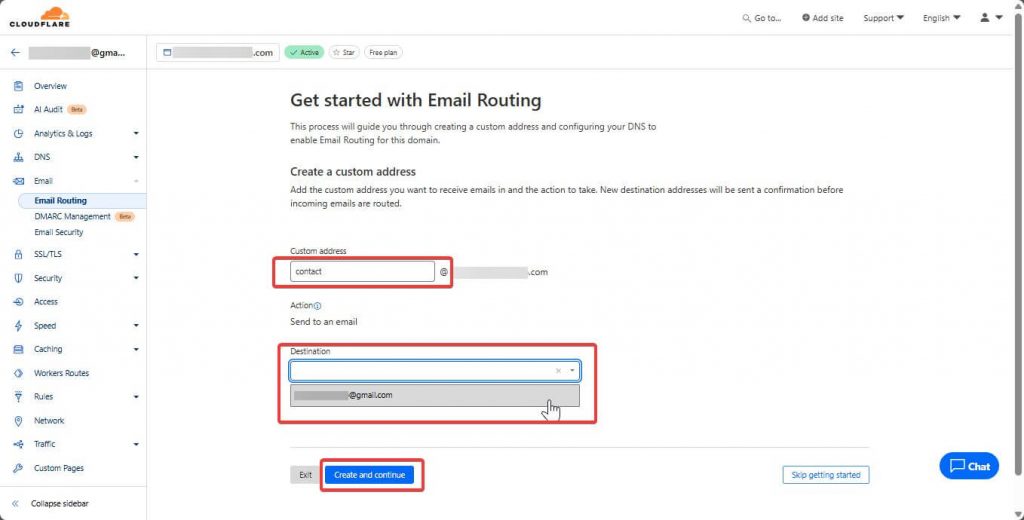
On the Next page, it will verify the destination all you need to do is check the status and click continue.
In Some cases, if you want to add a different email address as a destination I’ll suggest that for free service create one email address and then from the email routing dashboard you can add more destination addresses.
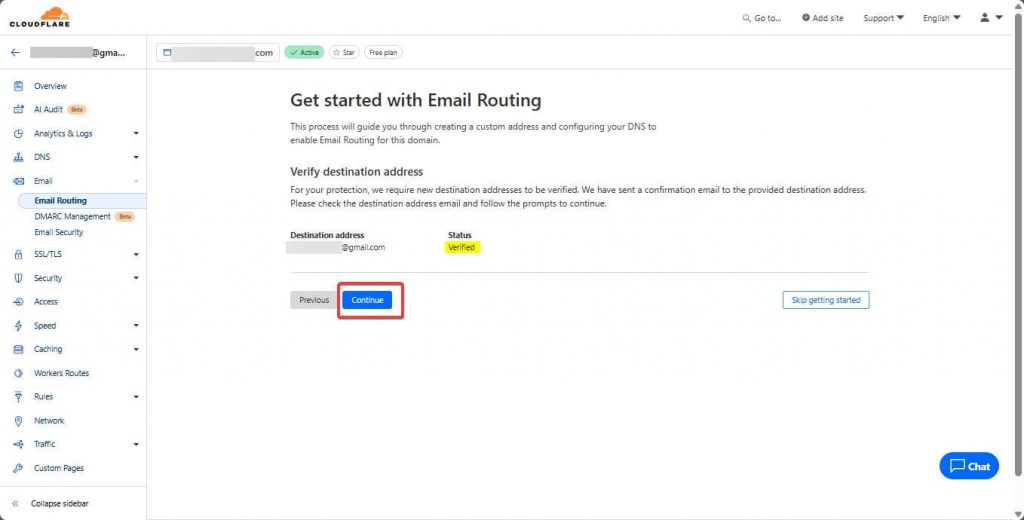
On the next page, you can verify that DNS changes will be added to the record for MX and SPF just click on add record and enable.
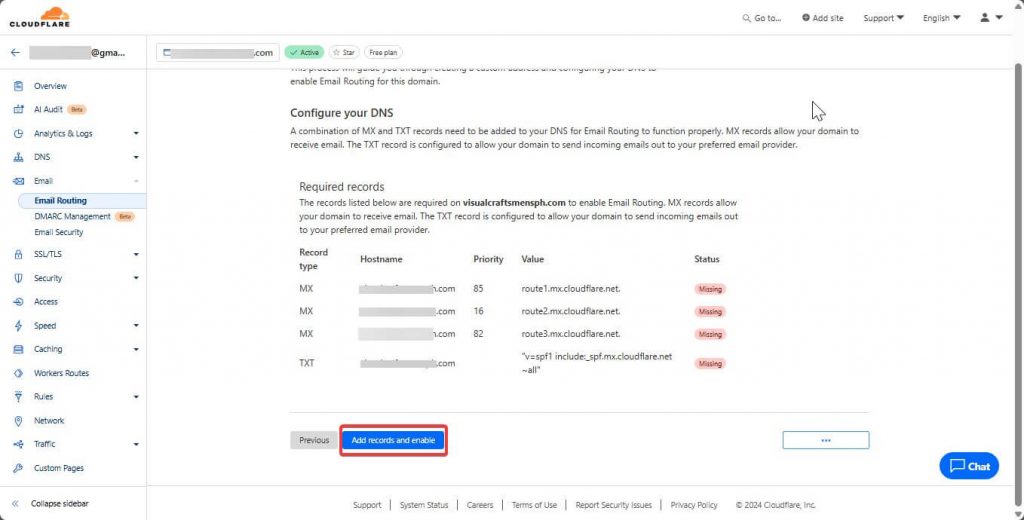
Now in email routing, you can see how many custom email addresses are added for the domain and how many emails you received, forwarded, or dropped from the dashboard.
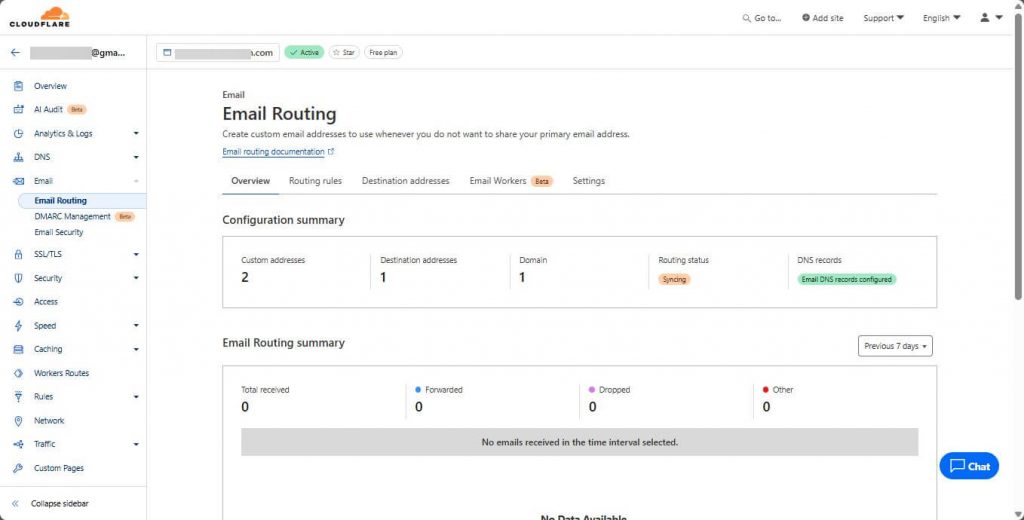
From the email routing dashboard now you can add more custom email addresses and configure catch-all addresses.
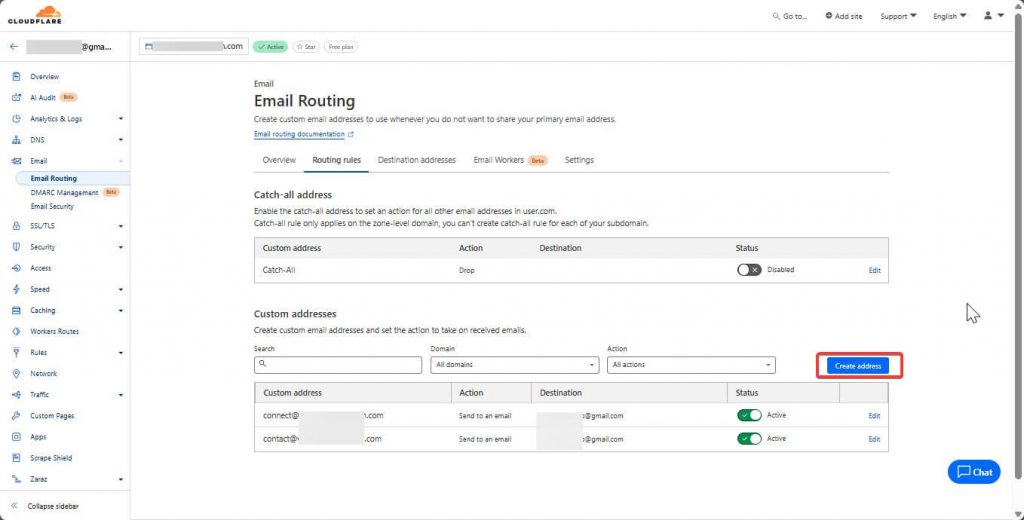
From the Destination address, you can add a more personal free email address as a forwarder.
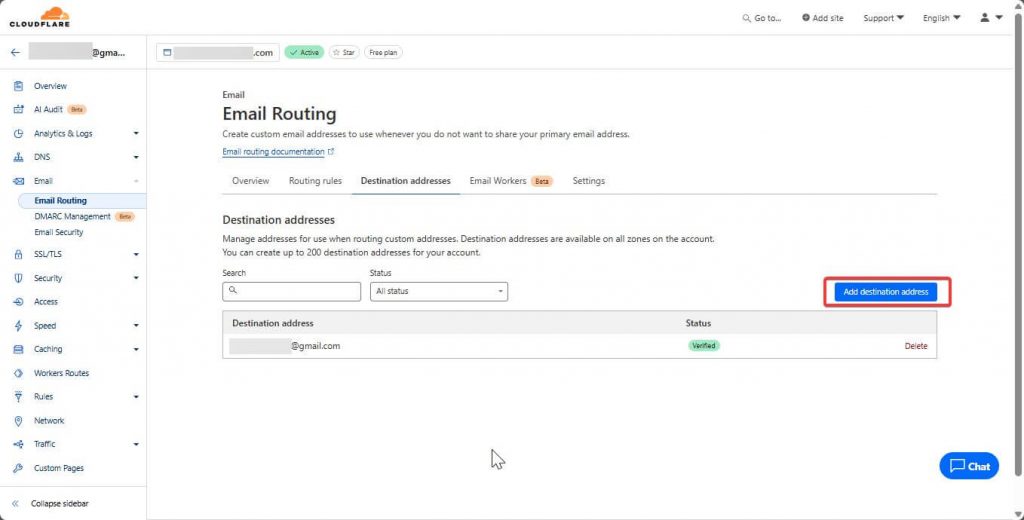
The subdomain can be managed from settings and email workers are the best option to process email using a custom script which I will cover in the future.
| Pros | Cons |
| Free service | This is an Email forwarder service so you cannot send emails from your custom email address for now. (to tackle this I have created a blog post you can check here ImprovMX) |
| Easy to configure | Incoming message size should not be bigger than 25 MiB |
| Email will be directly sent to your own free Gmail or Outlook email address. | Limit of 200 rules |
| Auto reply can be configured using an email worker. | Limit of 200 address |
Topics you may interested to create your own email server for free can be found How to Create Virtual Server in Virtualmin for email service and WordPress blog hosting
