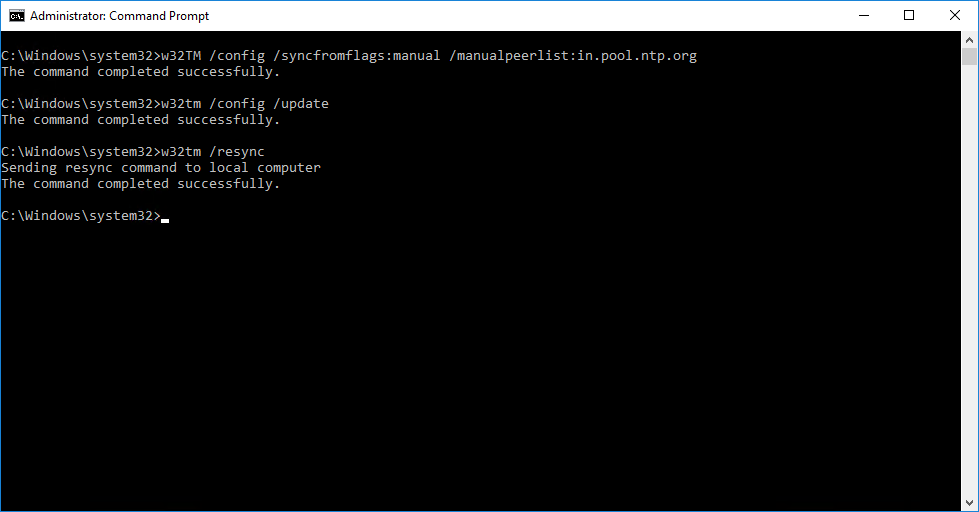As an System Admin its good idea to Synchronise system time from domain server to systems and its very easy to get all we need to get NTP pool from ntpool.org.
configure in domain controller and make the controller time server for client using DHCP.
visit following URL.
https://www.ntppool.org/en/Select Zone for me its Asia/india
https://www.ntppool.org/zone/inby selecting zone the following NTP Pool i can see for India.
in.pool.ntp.orgLogon on Domain Server run Command prompt as Admin Paste following Code.
w32TM /config /syncfromflags:manual /manualpeerlist:in.pool.ntp.org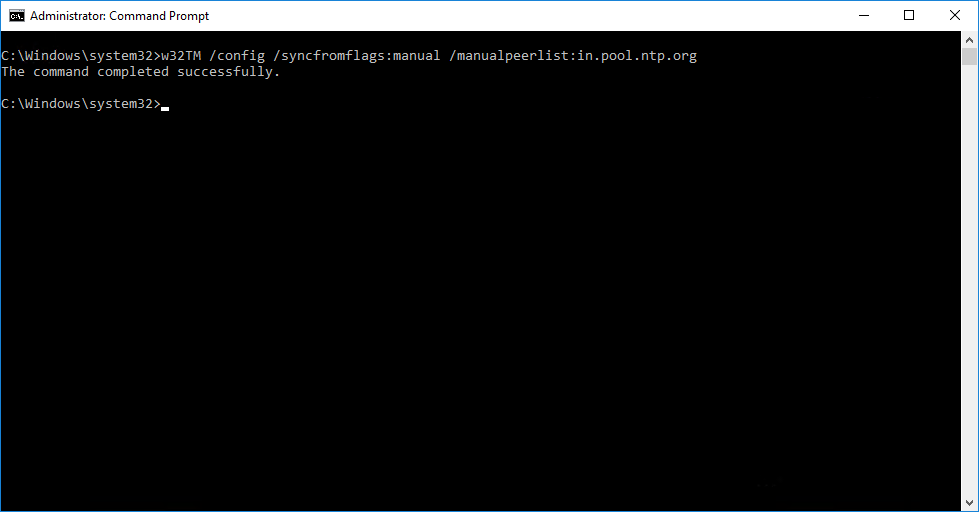
Second Command update config
w32tm /config /update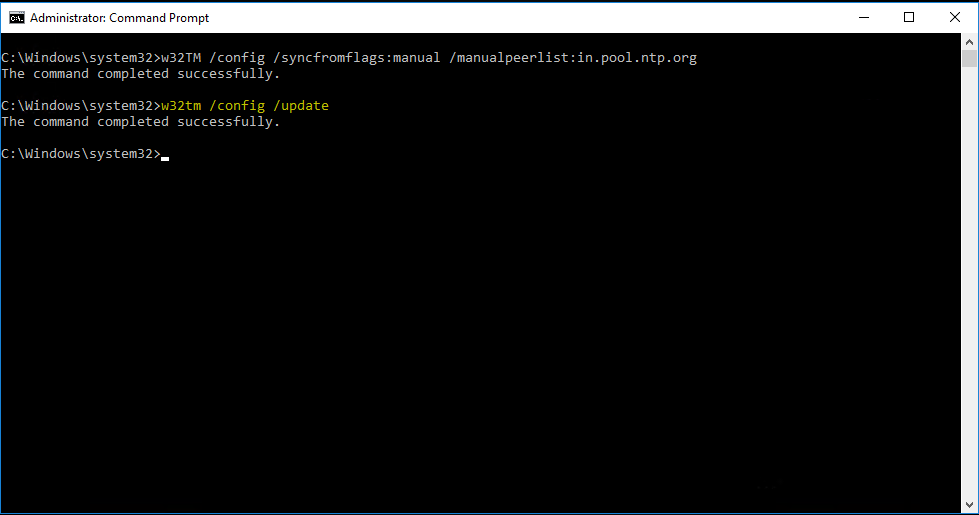
Final Command to Re synchronization
w32tm /resync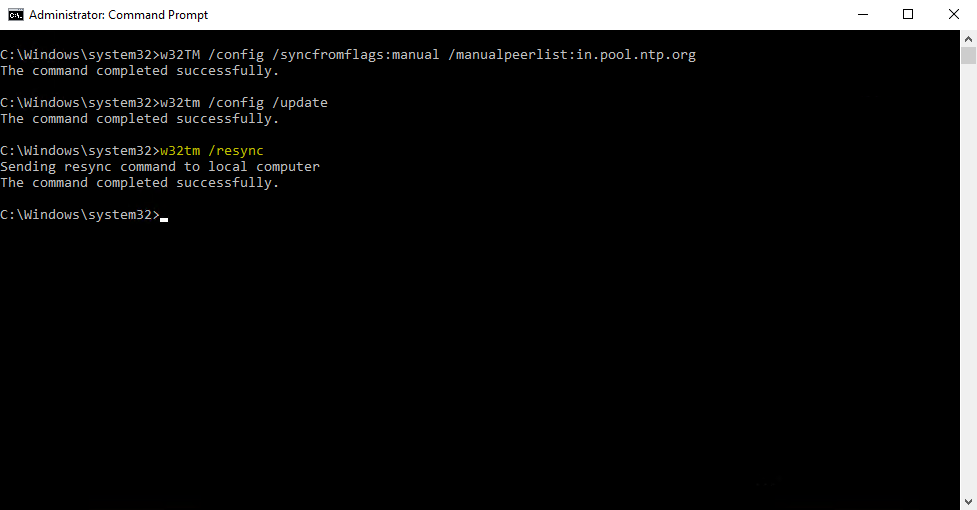
wait for 3 to 5 Min the domain server is sync the time properly now Just update Net Time Services if you are using DHCP Server Just goto Scope option and update domain IP.
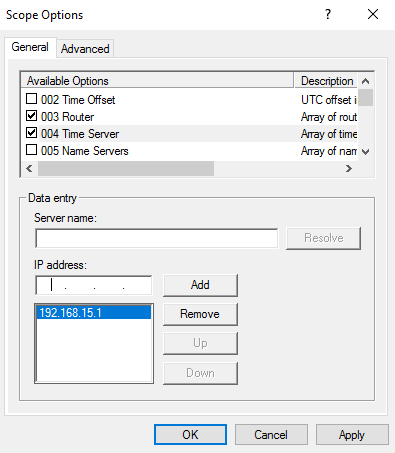
now we can run command manually on system which is connection to domain as adminitrstor
net time \\domainserver /sey /y Change “domainserver” with your internal Domain Server Name or IP.
Or when client system is restarted and take time server IP address it will automatically update Time.